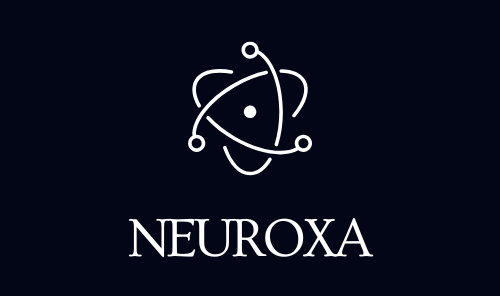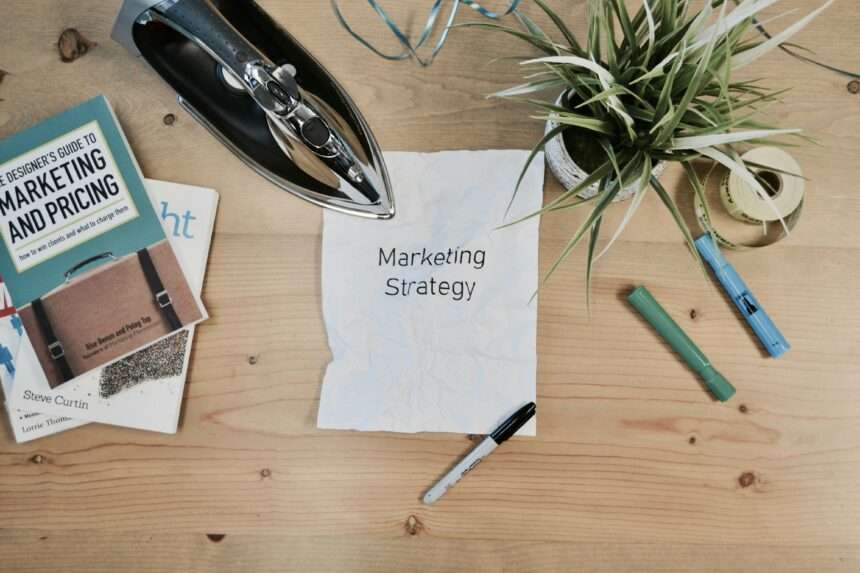Introduction: The New Reality of Content Creation
In the hyper-competitive world of small business, a powerful pitch and stunning visuals are no longer optional—they are essential for cutting through the noise. Historically, this meant spending thousands on designers, copywriters, or countless hours wrestling with complex software.
- Introduction: The New Reality of Content Creation
- Section 1: The AI Copywriter – Crafting Your Message (10 Minutes)
- The Tool: Generative AI (ChatGPT / Gemini / Copy.ai Free Tier)
- AI Copywriting Workflow: 10-Minute Sprint
- Section 2: The AI Graphic Designer – Visualizing Your Message (15 Minutes)
- The Tool: Canva (Free/Pro) & Midjourney (Free Trials/Low-Cost) / Lexica Art (Free)
- AI Graphic Design Workflow: 15-Minute Sprint
- Section 3: The AI Editor – Refining Your Pitch (5 Minutes)
- The Tool: AI Proofreading & Refinement (Grammarly Free, Hemingway App)
- AI Editing Workflow: 5-Minute Sprint
- Conclusion: Transform Your Marketing, Transform Your Business
Not anymore.
In 2025, Generative AI (GenAI) has leveled the playing field. Tools like ChatGPT, Canva, and Midjourney (or their free alternatives) allow even a complete novice to create high-converting marketing copy and eye-catching graphics in as little as 30 minutes. This isn’t about replacing human creativity, but about amplifying it and automating the tedious, repetitive parts of content generation.
According to a 2025 report by Salesforce, businesses leveraging AI for content creation are seeing a 3x increase in content output and a 40% reduction in time-to-market for new campaigns. For small business owners, this translates into more leads, better brand perception, and a significant competitive edge without the hefty price tag.
This guide will show you how to master the ultimate AI-powered marketing workflow to produce pitch-winning content in under half an hour.
Section 1: The AI Copywriter – Crafting Your Message (10 Minutes)
Your words are your sales force. Whether it’s a website headline, an email subject line, or a social media ad, every piece of copy needs to be clear, compelling, and persuasive.
The Tool: Generative AI (ChatGPT / Gemini / Copy.ai Free Tier)
- Options: ChatGPT (Free GPT-4o access) or Google Gemini (Free Tier) are excellent for long-form content and brainstorming. For quick, marketing-specific snippets, tools like Copy.ai (Free Tier) offer templates.
- The Problem It Solves: Writer’s block, inconsistent brand voice, and spending hours on a single headline.
AI Copywriting Workflow: 10-Minute Sprint
| Task | Manual Method (Old Way) | AI Automation Strategy (New Way) | Estimated Time |
| Brand Voice/Tone | Deciding on a voice, writing a style guide. | Initial Prompt: “Act as a Marketing Copywriter for [Your Business Type]. Our brand is [Adjective 1], [Adjective 2], and we focus on [Key Benefit]. Our target audience is [Demographic] who struggle with [Problem]. Never use [Word/Phrase].” | 2 Minutes |
| Headline Generation | Brainstorming 20-30 headlines, testing them. | AI Prompt: “Generate 10 compelling, benefit-driven headlines for a [Your Product/Service] that solves [Customer Problem]. Include strong verbs and a sense of urgency. Keep them under 60 characters.” | 3 Minutes |
| Ad Copy/Social Post | Writing multiple variations for different platforms. | AI Prompt: “Using the approved headline, write 3 variations of short (under 280 chars) social media posts for Twitter/X, and 1 longer (under 1000 chars) post for LinkedIn. Focus on [Call to Action].” | 5 Minutes |
| Quick Refinement | Editing for clarity, typos, and impact. | Use AI’s “Rewrite” or “Make more concise” function to polish selected copy. | (Ongoing) |
- Pro-Tip: Always provide the AI with context (your business, target audience, problem solved) and a specific output format (e.g., “5 bullet points,” “Markdown table”). The better the prompt, the better the output.
Section 2: The AI Graphic Designer – Visualizing Your Message (15 Minutes)
Compelling copy needs equally compelling visuals. AI image generation and editing tools are now sophisticated enough to produce professional-grade graphics, eliminating the need for stock photos or expensive design software.
The Tool: Canva (Free/Pro) & Midjourney (Free Trials/Low-Cost) / Lexica Art (Free)
- Canva’s Magic Studio offers incredible AI editing and generation features within an easy-to-use interface. For truly unique, high-quality generated images, Midjourney is often preferred, but has a learning curve and paid tiers. Lexica Art offers free, simple image generation.
- The Problem It Solves: Finding the perfect image, resizing for different platforms, or creating custom graphics from scratch.
AI Graphic Design Workflow: 15-Minute Sprint
| Task | Manual Method (Old Way) | AI Automation Strategy (New Way) | Estimated Time |
| Image Generation | Searching endless stock photo sites, dealing with licenses. | AI Prompt (Midjourney/Lexica): “A minimalist, abstract illustration of data flowing between people, in the style of [Specific Artist or Aesthetic], vibrant colors, no text.” Generate 4 variations. | 5 Minutes |
| Background Removal | Using Photoshop or a complex editor. | Upload any image to Canva’s Background Remover (Pro) or a free tool like Remove.bg. Instantly get a clean PNG for overlays. | 1 Minute |
| Layout & Text Overlay | Designing from scratch in a design tool. | Canva Magic Design: Choose an existing template, drag and drop your AI-generated image, then paste your AI-generated copy. Use Magic Design to automatically apply brand colors. | 5 Minutes |
| Resizing for Platforms | Manually adjusting dimensions for each social media. | Canva Magic Resize (Pro): Instantly convert your graphic to various sizes (e.g., Instagram Story, LinkedIn Banner, Facebook Post) while maintaining composition. | 4 Minutes |
- Image Prompting Tip: Be descriptive! Specify style (photorealistic, vector, watercolor), colors, mood, and elements. The more detail, the better the result.
Section 3: The AI Editor – Refining Your Pitch (5 Minutes)
The final step is crucial: ensuring clarity, impact, and a consistent brand message across both your copy and visuals. This is where AI acts as your rapid, unbiased editor.
The Tool: AI Proofreading & Refinement (Grammarly Free, Hemingway App)
- Grammarly (Free) is excellent for basic grammar and spelling. ChatGPT/Gemini can refine tone and conciseness.
- The Problem It Solves: Typos, awkward phrasing, and losing impact due to weak language.
AI Editing Workflow: 5-Minute Sprint
| Task | Manual Method (Old Way) | AI Automation Strategy (New Way) | Estimated Time |
| Proofreading | Reading through copy multiple times, missing errors. | Paste your copy into Grammarly or ChatGPT/Gemini and ask: “Proofread this for grammar, spelling, and punctuation errors. Suggest improvements.” | 2 Minutes |
| Conciseness/Impact | Cutting filler words, strengthening verbs. | Paste your copy into Hemingway App (free web tool) to identify complex sentences and passive voice. Or ask ChatGPT/Gemini: “Rewrite this paragraph to be more concise and impactful for a sales pitch.” | 2 Minutes |
| Final Check | Ensuring copy and visuals align. | Briefly review the final graphic with its text overlay. Does the message still resonate? | 1 Minute |
- AI for A/B Testing: For advanced users, use AI to generate multiple versions of your ad copy/visuals. Run small A/B tests to see which version performs best with your target audience. AI can even help analyze the results.
Conclusion: Transform Your Marketing, Transform Your Business
The ability to create high-quality marketing materials rapidly and affordably is no longer a luxury; it’s a fundamental requirement for success. The combination of AI-powered copywriting and graphic design tools puts the power of a small agency directly into the hands of a solopreneur or small business owner.
In just 30 minutes, you can:
- Draft compelling copy that speaks directly to your ideal customer.
- Generate unique, professional visuals that capture attention.
- Refine your message for maximum impact and clarity.
This efficiency frees you from administrative burden, allowing you to focus on strategic growth, client relationships, and ultimately, winning more pitches and growing your business without breaking the bank. Start experimenting with these tools today, and watch your marketing efforts soar.
Source List
- Adobe:2025 Creative Trends: The Rise of AI-Generated Content (2025)
- Salesforce:The Future of Content Creation: AI’s Impact in 2025 (2025)
- Canva:AI Design Tools & Features for 2025 (2025)
- Link: Canva AI Features 2025
- Growth Marketing Pro:The Best AI Tools for Marketing in 2025 (2025)
- SEMrush:AI in Content Marketing: A Complete Guide for 2025 (2025)