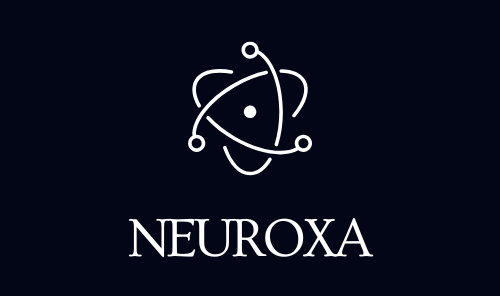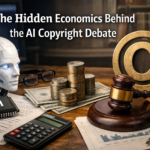If you run a one-person business, you know the true cost of time: every minute spent on tedious administrative tasks is a minute stolen from high-value, revenue-generating work (client delivery, sales, or product development).
- 1. ✍️ Content & Communication: Your AI Writing Co-Pilot (ChatGPT/Gemini)
- 2. 🎨 Visuals & Design: Pro-Quality Graphics in Minutes (Canva AI)
- 3. ⚙️ Workflow & Integration: Connecting Your Apps (Zapier AI / Make Free Tier)
- 4. 📆 Scheduling & Meetings: Defending Your Focus Time (Reclaim.ai / Clockwise)
- 5. 💰 Financial & Data Clarity: Insights Without the Spreadsheet Stress (QuickBooks Intuit Assist / Notion AI)
- Conclusion: Stop Trading Time for Tasks
The data is clear: entrepreneurs report spending up to 30% of their weekly workflow on document management and administrative tasks, leading to burnout and late nights. However, a 2025 survey by Adobe found that entrepreneurs using AI tools reported saving an average of six hours per week—and that’s just the average. By strategically deploying the right set of free or low-cost AI tools, a solopreneur can easily reclaim 10 or more hours per week, equating to more than 500 hours a year. That’s nearly three months of dedicated, high-impact work.
This is not about replacing yourself; it’s about creating an AI-powered virtual assistant dedicated to handling the repetitive, time-consuming tasks you hate. Here is the definitive low-budget AI toolkit every solopreneur needs in 2025.
1. ✍️ Content & Communication: Your AI Writing Co-Pilot (ChatGPT/Gemini)
The most time-consuming task for any modern business is content creation and communication. From responding to client emails to drafting social media updates, the words never stop flowing.
The Tool: Generative AI Assistants (Free/Low-Cost Tier)
- Options: ChatGPT (Free GPT-4o access) or Google Gemini (Free Tier).
- The Problem It Solves: Writer’s block, drafting emails, summarizing research, and generating basic code/formulas.
Time-Saving Use Cases
| Time Thief | AI Automation Solution | Estimated Time Saved Per Week |
| Email Triage: Drafting replies to common client FAQs, pricing inquiries, or partnership requests. | Use a stored Custom Instruction/System Prompt to maintain your brand voice and instantly generate a draft reply. | 3 Hours |
| Content Outlines: Struggling to structure a blog post, presentation, or sales pitch. | Prompt the AI for a detailed, SEO-friendly outline based on the target keyword or topic. | 2 Hours |
| Summarizing Documents: Reviewing lengthy client contracts, research papers, or meeting transcripts. | Upload the PDF or paste the text and ask the AI to produce a five-point summary and list of action items. | 2 Hours |
- Pro Tip: Spend 15 minutes prompt engineering. Develop a single, detailed prompt that defines your professional tone, target audience, and key messaging. Save this as a permanent instruction so every piece of AI-generated content is instantly on-brand.
2. 🎨 Visuals & Design: Pro-Quality Graphics in Minutes (Canva AI)
You don’t need to hire a graphic designer, or even subscribe to expensive software, to create professional-looking marketing assets. Visual content creation is now one of the easiest areas to automate.
The Tool: Canva (Free or Pro Low-Cost Plan)
- Canva has revolutionized design for non-designers. Its suite of AI-powered Magic Studio tools allows you to generate, resize, and edit images instantly.
- The Problem It Solves: Spending hours trying to adapt one image size for four different social media platforms or struggling to find the perfect stock photo.
Time-Saving Use Cases
| Time Thief | AI Automation Solution | Estimated Time Saved Per Week |
| Social Media Graphics: Creating images for Instagram, LinkedIn, and your blog header. | Use Canva’s Magic Design to select a template, describe the content (e.g., “Minimalist graphic on budget tips”), and instantly generate a set of options. | 1.5 Hours |
| Resizing: Adapting a single graphic to fit the exact dimensions for a Facebook ad, an email banner, and a story post. | Use Magic Resize (Pro feature) to instantly reformat the asset to all required dimensions simultaneously while maintaining composition. | 1 Hour |
| Custom Imagery: Needing a unique, copyright-free image for a website section or ad campaign. | Use Magic Media (Image Generation) to create unique visuals from a text prompt (e.g., “A stylized isometric office with one person working”). | 1 Hour |
- Note: While the Canva Free plan is powerful, the Canva Pro plan is a prime example of a low-cost investment that pays for itself immediately through time saved (usually under $15/month).
3. ⚙️ Workflow & Integration: Connecting Your Apps (Zapier AI / Make Free Tier)
True productivity comes from automating the bridge between the apps you already use (e.g., connecting a lead form to your email list). This is where No-Code Automation tools come in, and many offer robust free tiers.
The Tool: Zapier (Free Plan) or Make (Free Plan)
- Zapier and Make allow you to create automated workflows, or “Zaps” / “Scenarios,” that trigger actions in one app based on an event in another. Zapier AI allows you to use natural language to build simple workflows.
- The Problem It Solves: Manually moving data between apps (e.g., copying lead details from a Google Form into a spreadsheet or sending a welcome email after a purchase).
Time-Saving Use Cases
| Time Thief | AI Automation Solution | Estimated Time Saved Per Week |
| Lead Follow-Up: A new contact submits a form on your website. | Automation: Zapier triggers when a new form entry appears, automatically adds the lead to your HubSpot Free CRM, and sends a personalized welcome email via your email provider. | 2 Hours |
| Social Scheduling: Downloading a new blog post to queue up promotion across social media. | Automation: A published blog post (RSS feed trigger) automatically generates a short social media update (using an integrated AI tool like ChatGPT) and queues it for scheduling via Buffer or Hootsuite. | 1 Hour |
| File Management: Saving every client attachment from email into a dedicated folder. | Automation: Emails with the subject line “[Client Name] Contract” automatically save the attachment to the corresponding client folder in Google Drive/Dropbox. | 0.5 Hours |
- Insight: These platforms free up the 82% of sales teams who report increased time for customer relationship building due to automation, according to Salesforce data cited by Vena Solutions.
4. 📆 Scheduling & Meetings: Defending Your Focus Time (Reclaim.ai / Clockwise)
The single biggest drain on a solopreneur’s time is scheduling overhead—the back-and-forth emails required to book a simple meeting, and the lack of protected time for deep work.
The Tool: Reclaim.ai or Clockwise (Robust Free Plans)
- These tools use AI to analyze your calendar, identify repetitive tasks, and automatically find the optimal time for meetings or “Focus Time” that adapts when priorities change.
- The Problem It Solves: Email chains over meeting times and never having a dedicated, protected block for creative or deep administrative work.
Time-Saving Use Cases
| Time Thief | AI Automation Solution | Estimated Time Saved Per Week |
| The Scheduling Dance: Sending 5-10 emails to find a meeting time that works for everyone. | Share an AI-generated Smart Link that only offers times that protect your predefined focus blocks, ensuring clients only see your real availability. | 1 Hour |
| Protecting Deep Work: Losing your most productive morning hours to pop-up meetings. | Set a Focus Time block (e.g., 9:00 AM–12:00 PM). The AI will automatically reschedule non-essential meetings to protect this time without your intervention. | 1.5 Hours |
| Meeting Notes: Taking time to write summaries and action items after every call. | Use a free tool like Fireflies.ai or Otter.ai (free tiers) to join the meeting, transcribe it, and generate a five-point summary with action items automatically sent to your task manager. | 1 Hour |
5. 💰 Financial & Data Clarity: Insights Without the Spreadsheet Stress (QuickBooks Intuit Assist / Notion AI)
Finance and reporting often get shoved aside until quarter-end, creating stressful bottlenecks. AI can instantly categorize, summarize, and even offer basic financial insights.
The Tool: QuickBooks with Intuit Assist or Notion AI
- Intuit Assist integrates AI into QuickBooks to help with expense categorization, cash flow predictions, and invoicing. Notion AI can instantly turn messy financial notes or expense lists into structured, useful data.
- The Problem It Solves: Manual data entry, miscategorized expenses, and lack of real-time visibility into cash flow.
Time-Saving Use Cases
| Time Thief | AI Automation Solution | Estimated Time Saved Per Week |
| Categorizing Expenses: Tagging transactions from bank feeds or receipts. | Intuit Assist uses pattern recognition to categorize expenses accurately (e.g., tagging recurring SaaS subscriptions) and flags anything anomalous for your review. | 1 Hour |
| Creating SOPs/Docs: Documenting a process (e.g., “How to invoice a new client”) or compiling quarterly reports. | Use Notion AI to take your bulleted notes or meeting transcripts and instantly generate a polished Standard Operating Procedure (SOP) or a structured client report. | 1 Hour |
| Basic Forecasting: Needing a quick estimate of next month’s cash flow based on historical data. | Feed your previous sales data into a spreadsheet and use Gemini/ChatGPT’s Code Interpreter feature to analyze it and produce simple, data-backed forecasting insights. | 1 Hour |
Conclusion: Stop Trading Time for Tasks
The modern solopreneur’s survival strategy isn’t about working harder; it’s about working smarter by integrating affordable AI tools into the five core functions of their business: content, design, workflow, scheduling, and finance.
By leveraging the free or low-cost tiers of tools like ChatGPT, Canva, Zapier, Reclaim.ai, and Notion AI, you are not just automating tasks; you are fundamentally changing the value proposition of your time. You are dedicating your limited bandwidth to the strategic, creative, and relationship-building work that only a human can do.
Start small: pick just one area where you are losing the most time, implement one of these free tools, and experience the impact of reclaiming your first ten hours.
Source List
- Adobe Acrobat:2025 Work-Life Balance Trends for Entrepreneurs (2025)
- Vena Solutions:70 Business Automation Statistics Driving Growth in 2025 (2025)
- Sift:Q2 2025 Digital Trust Index: AI Fraud Data and Insights (2025)
- Nuacom:16 Best AI Tools for Small Business in 2025-2026 (2025)
- TechRadar:I tried 70+ best AI tools in 2025 (2025)