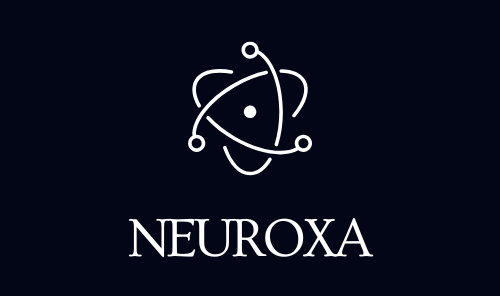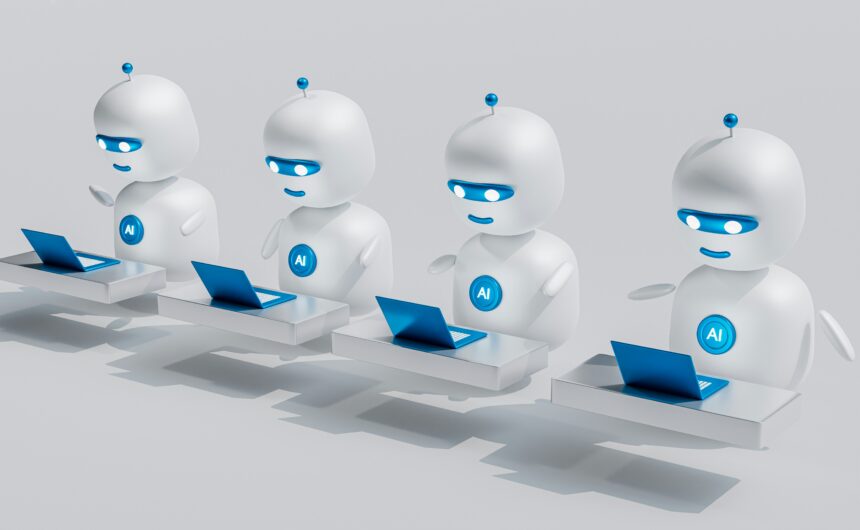Introduction: The High Cost of Waiting
For a small business owner or solopreneur, every incoming call, chat message, or email is a potential revenue source. The problem is that small teams cannot offer 24/7, instant, human-level support. When a prospect visits your website at 10 PM and has a simple question about pricing or shipping, they won’t wait for your office hours; they will go to your competitor.
- Introduction: The High Cost of Waiting
- Section 1: The Small Business Imperative: Closing the Lead Gap
- Section 2: The $100 Chatbot Blueprint: Platform Choices
- Section 3: The Smart Leap: Integrating Generative AI
- Section 4: Key Use Cases: Automating the Admin Burden
- Section 5: Deployment Strategy and ROI Measurement
- Conclusion: The 24/7 Employee You Can Afford
According to a 2025 study, small and mid-sized businesses (SMBs) lose an estimated $120,000 or more in revenue each year due to missed calls and unanswered leads. The damage extends beyond one sale: losing one new customer could mean losing thousands in lifetime value.
The solution is no longer a rudimentary, button-based script, but a Smart Chatbot—an affordable, Generative AI (GenAI) agent that is trained on your specific business knowledge and can handle complex, conversational queries. By deploying a smart chatbot, small businesses can achieve a return on investment (ROI) that typically sees an $8 return for every $1 invested and handle up to 70% of routine inquiries automatically.
This guide provides the blueprint for deploying your 24/7 AI customer service solution for less than $100 per month.
Section 1: The Small Business Imperative: Closing the Lead Gap
The market has shifted dramatically, making instant customer service a strategic necessity, not a luxury. Customers demand speed and personalization.
The Financial Case for Automation
| Metric | Pre-AI Manual Process | AI Chatbot Impact (2025 Data) |
| Response Time | Hours to Days | Instantaneous (Under 30 seconds) |
| Missed Leads | 62% of calls/chats missed outside of business hours. | Near 0% due to 24/7 availability. |
| Routine Query Handling | 100% handled by human staff. | Up to 70% of FAQs and simple queries automated. |
| Lead Conversion Rate | Standard conversion from static forms. | Up to 3x higher conversion rate compared to conventional forms. |
| Cost Reduction | High staffing or freelancer costs. | Chatbots can reduce customer support costs by up to 30%. |
The biggest benefit is the elimination of the wait time frustration, which is the number one reason customers abandon a brand. Over 62% of consumers prefer engaging with a chatbot over waiting for a human agent if it means quicker service.
Section 2: The $100 Chatbot Blueprint: Platform Choices
The cost of deployment is no longer a barrier. While enterprise platforms can cost thousands, several high-quality, no-code platforms offer free or entry-level plans that allow SMBs to build sophisticated, GenAI-powered conversational agents for under the $100 threshold.
Low-Cost, Smart Chatbot Platforms (2025)
| Platform Category | Example Platform | Free/Starting Price (Per Month) | Key Feature for SMBs |
| All-in-One Live Chat & AI | Tidio | Free, then approx. $29 | Unified inbox for chat, email, and social; can handle 70% of queries. |
| No-Code Conversational Builder | Botpress | Free, then approx. $50 | Visual flow builder; direct LLM (ChatGPT/Gemini) integration for advanced responses. |
| CRM Integration Focused | HubSpot Chatbot Builder | Free (part of HubSpot CRM Free Tier) | Seamless lead qualification and data syncing into your CRM. |
| Social Media Focused | ManyChat | Free, then approx. $15 | Automates Facebook Messenger, Instagram, and WhatsApp interactions. |
- The Budgeting Strategy: The goal is to maximize the free tier (often limited by a number of “conversations” or messages per month, e.g., 1,000) and then upgrade only to the entry-level paid tier (usually $15-$50) once the chatbot proves its ROI by generating qualified leads.
Section 3: The Smart Leap: Integrating Generative AI
The true power of modern chatbots is their ability to leverage Large Language Models (LLMs)—the technology that powers ChatGPT and Gemini. This transforms them from simple Rule-Based Bots (which follow rigid, predefined scripts) into Smart, Conversational Agents.
Training Your Smart Chatbot
A smart chatbot must be trained on your unique business context to avoid generic, unhelpful responses. This process is called Retrieval-Augmented Generation (RAG), and it can be done on no-code platforms:
- Ingestion: Feed the chatbot platform your knowledge sources. This is typically done by linking the bot to:
- Your website URL (it crawls your pages).
- PDFs of your internal FAQ documents.
- Transcripts of past customer service interactions.
- Contextualization: Define a System Prompt for the AI. This is a set of instructions that dictates its persona, tone, and goals.
- Example Prompt: “You are ‘Aura,’ the friendly, expert support agent for [Your Business Name]. Your goal is to qualify leads, answer pricing questions based only on the provided documentation, and transfer complex issues to a human agent named Sarah using the built-in handoff feature.”
- Integration: The platform (e.g., Tidio or Botpress) uses the LLM (via API) to analyze the user’s question, search your knowledge base for the answer, and then generate a human-sounding, contextualized response. This is why 95% of SMBs using AI for customer service report improved response quality.
Section 4: Key Use Cases: Automating the Admin Burden
A smart chatbot is not just for customer service; it’s an automated marketing and sales assistant designed to qualify, nurture, and capture data.
| Goal | Time-Saving Task | Chatbot Automation Strategy | Outcome and ROI |
| Lead Qualification | Manually screening visitors who aren’t ready to buy. | Ask 3-5 qualifying questions (e.g., “What is your budget?” or “How soon do you need this?”) and score the lead. | Sales team only talks to high-intent prospects, boosting conversion rates by prioritizing the best leads. |
| Appointment Booking | The back-and-forth emails to schedule a consultation. | Integrate directly with your scheduling software (Calendly, Acuity) and allow the visitor to book a time without leaving the chat window. | Reduces scheduling friction and cuts down on abandoned consultations. |
| Abandoned Cart Recovery | Manually tracking down shoppers who left an item in their cart. | Proactively trigger the chatbot on the cart page after 60 seconds with an offer (e.g., “Can I help you find a 10% coupon?”). | Converts hesitant shoppers by instantly addressing friction points (e.g., shipping costs). |
| Product Recommendations | Directing customers to the right product page. | Analyze the user’s query (e.g., “I need a durable backpack for my laptop”) and instantly recommend the three best-fit products from your inventory. | Increases average order value and improves the customer shopping experience. |
Section 5: Deployment Strategy and ROI Measurement
To ensure your investment delivers an $8 return for every $1 spent, deployment must be strategic and data-driven.
1. Phased Deployment
- Phase 1 (Free Tier): Deploy the bot on your FAQ and contact pages only. Train it strictly on your top 10 most common questions. Measure how many tickets it prevents from reaching your email inbox.
- Phase 2 (Low-Cost Tier): Expand the bot to your homepage and product pages. Add the Lead Qualification flow (name, email, query). Integrate it with your free CRM (like HubSpot) to ensure data is captured instantly.
- Phase 3 (Optimization): Use the chatbot’s analytics dashboard to identify the questions it cannot answer (the “fallbacks”). Use these fallbacks to train the model, making it smarter every week.
2. Measuring Success
Your chatbot is a revenue driver, not just a cost-saver. Focus on these two key metrics:
- Customer Satisfaction Score (CSAT): At the end of every conversation, ask the user to rate the bot’s helpfulness (e.g., “Did this answer your question? 1-5 stars”). Aim for a score above 4.0.
- Lead Conversion Rate (LCR): Track how many people engage with the bot versus how many successfully complete the lead capture form it presents. A successful chatbot can deliver an LCR that is significantly higher than a static pop-up form.
Conclusion: The 24/7 Employee You Can Afford
In 2025, the smart chatbot is the Great Equalizer for small businesses. It allows a one-person operation to compete with enterprise-level customer service, not by matching their budget, but by exceeding their speed and availability.
By investing minimal capital—less than the cost of one missed sale—in a low-cost, GenAI-powered platform, you can secure 24/7 coverage, instantly qualify leads, and finally stop losing business to voicemail and email delay. Your smart chatbot is ready to start working overtime for you, right now.
Source List
- AmplifAI:80+ Customer Service Statistics You Need to Know in 2025 (October 2025)
- Litslink:Chatbot Usage Statistics: Insights into the Growing Trend 2025 (September 2025)
- Eden AI Receptionist:How Much Business Do I Lose from Voicemail? (2025) (October 2025)
- Intuit & ICIC:AI Adoption among Small and Mid-sized Businesses (2025)
- RapidArchitect:Measuring AI ROI: How Small and Medium Businesses Are Revolutionizing Growth in 2025 (September 2025)