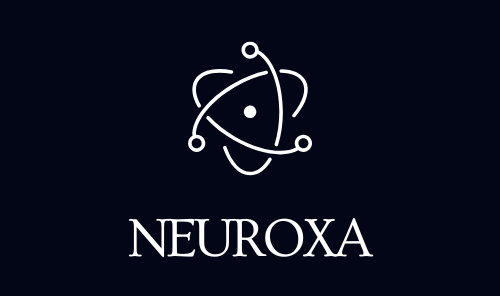Introduction: The $723 Billion Reality Check
The era of “growth at all costs” in cloud computing has officially ended. As we settle into 2025, Chief Financial Officers (CFOs) and Chief Technology Officers (CTOs) are colliding over a single, massive number. According to Gartner’s 2025 Forecast, worldwide end-user spending on public cloud services is projected to reach a staggering $723 billion. While migration to the cloud drives innovation, it has also birthed a financial black hole for enterprises that lack discipline.
The Flexera 2025 State of the Cloud Report reveals an uncomfortable truth: organizations self-estimate that 27% of their cloud spend is wasted. However, independent audits suggest the real number is often closer to 35%. This waste comes from “zombie” infrastructure (servers running with no purpose), over-provisioned databases, and the failure to utilize reserved capacity.
In the past, solving this required a team of engineers manually staring at spreadsheets. Today, that approach is obsolete. The trending solution for 2025 is AI-Driven FinOps. By leveraging machine learning algorithms that predict usage patterns and automate resource management, companies are turning cloud optimization from a monthly headache into a real-time competitive advantage. This guide explores the specific tools and strategies on AWS and Azure that are defining this shift.
The Rise of AI-Driven FinOps
FinOps (Financial Operations) is the cultural practice of bringing financial accountability to the variable spend model of the cloud. In 2025, FinOps has graduated from “culture” to “code.” We are seeing the emergence of AI platforms that do not just recommend changes but execute them autonomously.
Why Human Optimization Fails
A human engineer cannot monitor the CPU utilization of 5,000 virtual machines (VMs) every second of the day. A human tends to provision for “peak load.” If an e-commerce site needs 100 servers for Black Friday, the engineer often leaves them running all year “just in case.” This safety buffer is expensive.
The AI Advantage
AI management tools (such as Spot by NetApp, CloudZero, or ProsperOps) ingest historical usage data. They learn the heartbeat of your application.
- Predictive Scaling: The AI knows traffic spikes every Tuesday at 9:00 AM. It spins up servers at 8:55 AM and shuts them down at 11:00 AM.
- Anomaly Detection: If a developer accidentally leaves a massive testing cluster running over the weekend, the AI detects the spending anomaly within minutes—not at the end of the month—and alerts the team or terminates the resources automatically.
Deep Dive: Optimizing AWS Costs with AI
Amazon Web Services (AWS) remains the market leader, but its complex pricing model (with over 500,000 SKUs) makes it a minefield for waste.
1. AWS Compute Optimizer (The Native AI)
AWS has integrated machine learning directly into its console via AWS Compute Optimizer. In 2025, this tool has become surprisingly robust. It analyzes the last 14 days (or up to 3 months with a paid tier) of utilization metrics.
- Rightsizing EC2: It identifies instances that are “over-provisioned.” For example, it might see that you are using a
c5.2xlarge(costing $0.34/hour) but your memory usage never exceeds 20%. It will recommend downgrading to ac5.large(costing $0.085/hour), instantly saving 75%. - Auto-Scaling Group (ASG) Tuning: It recommends changes to your scaling policies, ensuring you are not launching too many instances too quickly.
2. The Spot Instance Revolution
The single highest ROI activity on AWS is utilizing Spot Instances. These are spare AWS servers available for up to 90% off the on-demand price. The catch? AWS can reclaim them with only a 2-minute warning.
- The AI Fix: You cannot safely run a production database on Spot Instances manually. However, AI orchestration tools manage this risk. They predict when AWS is about to reclaim a spot instance and seamlessly migrate your workload to a new spot instance (or a fallback on-demand instance) before the interruption occurs. This allows enterprises to run mission-critical workloads on the cheapest possible hardware with 99.99% availability.
3. Graviton Migration (Hardware Optimization)
While not strictly “AI software,” the move to custom silicon is a major trend. AWS Graviton4 processors (ARM-based) offer up to 40% better price-performance than comparable Intel x86 chips. AI code assistants (like Amazon Q Developer) can now scan your codebase and flag libraries that need to be updated to support ARM architecture, lowering the barrier to entry for this massive cost saver.
Deep Dive: Optimizing Azure Costs with AI
Microsoft Azure appeals to large enterprises, and its cost structure often involves complex Enterprise Agreements (EAs).
1. Azure Advisor and Cost Management
Azure Advisor is the “first line of defense.” It assigns a score to your subscription based on well-architected best practices.
- The “Shut Down” Recommendation: Azure’s AI is aggressive about identifying “orphaned” disks. When you delete a Virtual Machine in Azure, the attached hard drive (Managed Disk) is not deleted by default. It sits there, costing money, storing nothing useful. Azure Advisor scans for these unattached disks and provides a “one-click” cleanup script.
- Reservation Recommendations: Azure analyzes your hourly spend and tells you exactly how much you would save by purchasing a 1-year or 3-year Reserved Instance (RI). In 2025, this feature now includes “Savings Plan” recommendations which offer more flexibility than standard RIs.
2. Azure Hybrid Benefit
This is a unique high-value lever for companies with legacy on-premise servers. If you own Windows Server or SQL Server licenses with “Software Assurance,” you can apply those licenses to the cloud.
- The Financial Impact: This removes the cost of the operating system from your hourly Azure rate, often reducing the bill by 40% to 50%. AI cost management platforms can automatically scan your entire fleet to identify VMs that are eligible for Hybrid Benefit but do not have it enabled, ensuring you aren’t double-paying for licenses you already own.
3. AI-Based Budgeting (Forecasting)
Azure Cost Management uses ML to forecast your spend for the rest of the month.
- Trend Analysis: It looks at your current burn rate. If you are on track to exceed your budget by day 20, it triggers an alert.
- Action Groups: Advanced setups use “Action Groups” to trigger a Webhook. For example, if the budget for the “Dev-Test” resource group is hit, the AI can trigger a script to automatically shut down all non-essential VMs in that group until the next billing cycle.
Source List
- Gartner:Forecast: Worldwide Public Cloud End-User Spending to Reach $723 Billion in 2025 (2025)
- Flexera:2025 State of the Cloud Report (2025)
- HashiCorp:2025 State of Cloud Strategy Survey (2025)
- AWS:Cloud Financial Management & Cost Optimization (2025)
- Microsoft Azure:Azure Cost Management and Billing Documentation (2025)
- Link: Azure Cost Management